Imagine walking into your classroom and you see the walls are equipped with bright, interactive screens instead of dusty chalkboards. Students are engaged with their tablets, and ready to learn with digital tools.
This is not a scene from a futuristic movie—it's the reality of today’s smart classrooms.

As education evolves, the traditional classroom setup is being replaced by innovative technologies. As a teacher, you may use these technologies to create a smart classroom that improves student learning experiences, engagement, and academic and non-academic outcomes.
For instance, over the past five years, there has been a 70% adoption rate of smartboards and interactive whiteboards in the education sector.
As technology continues to evolve, smart classrooms are likely to become even more common
In this blog, we'll explore:
- What is a Smart Classroom?
- Characteristics of a Smart Classroom Design
- Essential Smart Classroom Equipment
- How to Make Smart Classrooms
- Disadvantages & Advantages of Smart Classrooms
- Future Trends in Smart Classrooms
Whether you are looking to modernize your teaching methods or planning to upgrade your school's infrastructure, this guide will provide you with valuable insights and practical tips to navigate the world of smart classrooms.
A smart classroom is a modern educational facility that uses technology to enhance the learning experience.
Unlike traditional classrooms, which use physical textbooks and chalkboards, smart classrooms incorporate digital tools and resources to create interactive and engaging settings for both you and your students.

In a smart classroom, you'll typically find advanced technologies such as interactive whiteboards, tablets or laptops for students, smart projectors, and educational software applications.
These tools enable you to offer lessons in new ways, encourage collaborative learning among students, and personalize instruction to individual requirements.
Essentially, a smart classroom leverages technology to facilitate dynamic and personalized learning experiences. It's designed to prepare students for the digital age by fostering critical thinking, creativity, and collaboration skills—essential competencies in today's world.
The evolution from traditional to smart classrooms represents a significant shift in how we approach education. Traditional classrooms relied on physical textbooks, chalkboards, and one-size-fits-all teaching methods.
Think back to your school days when lessons were taught using chalk and textbooks. They were often teacher-centered, with limited opportunities for interactive learning.
In contrast, smart classrooms embrace digital transformation. They integrate cutting-edge technologies such as interactive whiteboards, tablets, smart projectors, and educational apps.

For instance, picture a Science class where students explore the solar system in 3D, zooming in on planets & moons using interactive projectors and virtual reality tools.
The move towards smart classrooms is driven by the recognition that today's students are digital natives. They thrive in environments where technology enhances engagement and facilitates deeper learning.
This shift to smart classrooms isn't just about upgrading tools; it's about transforming how we teach and learn to better meet the needs of digital-savvy students.
Now that we've defined what a smart classroom is, let's dive into what makes smart classroom design so effective in enhancing learning experiences.
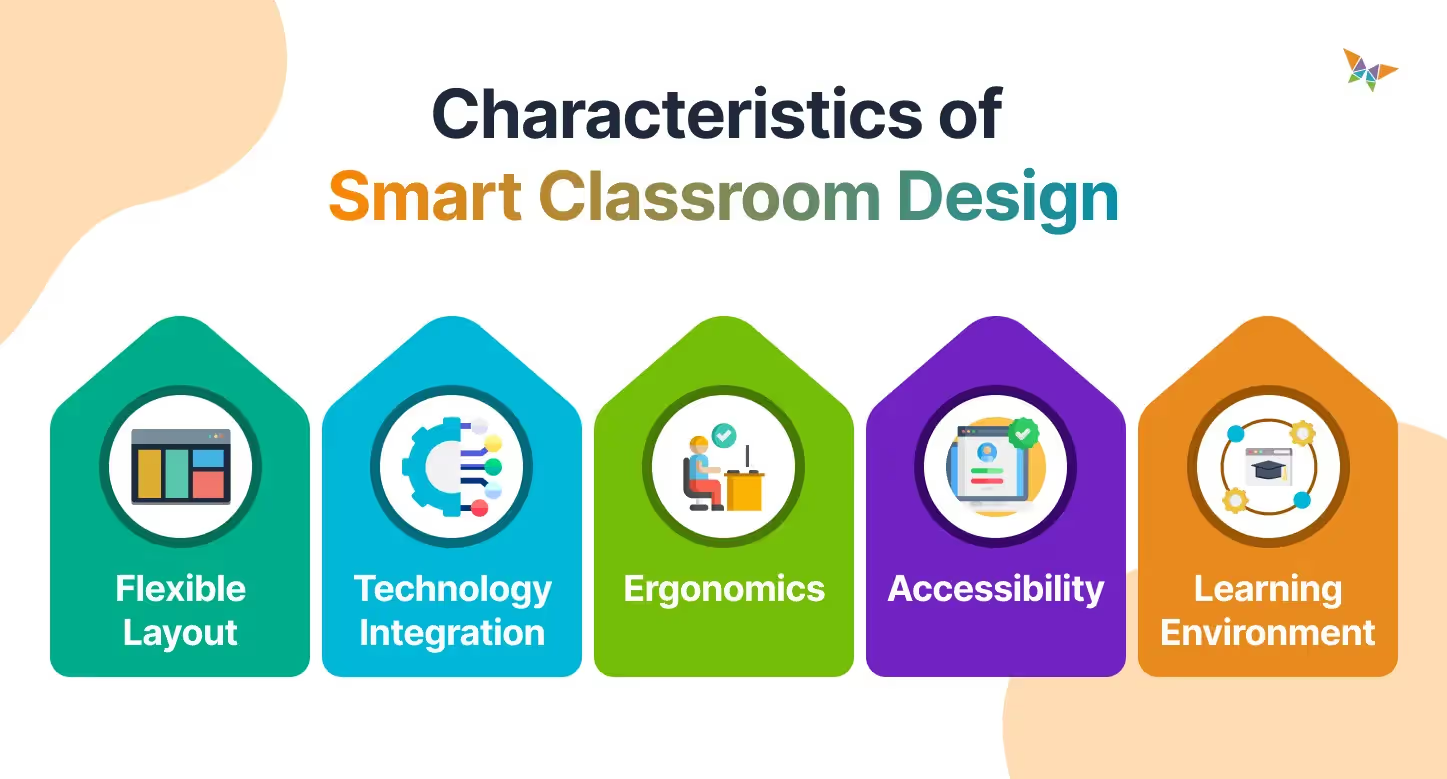
When we talk about designing a smart classroom, we're not just discussing the physical layout or the technology within it. We are also talking about its design.
The design of a smart classroom sets the stage for how teaching and learning will unfold. It's not just about aesthetics; it's about creating an environment that supports collaboration, exploration, and innovation.
By strategically incorporating the following characteristics into the design of a smart classroom, you can maximize its potential to foster deeper learning experiences:
1. Flexible Layout: Adapting Spaces for Dynamic Learning

A smart classroom's layout isn't just about desks and chairs—it's about creating a safe and adaptable environment for learning.
Imagine mobile storage carts for tablets and laptops, allowing easy distribution and collection of devices during lessons.
Adjustable furniture and movable partitions can transform the space for group activities or individual study areas. This ensures students have the flexibility they need to collaborate effectively and comfortably move around the classroom.
2. Technology Integration: Connecting Tools for Learning

Technology integration in a smart classroom goes beyond gadgets—it's about ensuring everything works together seamlessly.
For example, you need to make sure your classrooms are equipped with ample plug points for charging devices, along with retractable curtains or screens to optimize projector visibility.
This thoughtful integration enhances the teaching experience, allowing educators to focus on delivering interactive lessons without technical distractions.
Another example could be of a smart History class. Suppose you utilize a sound system to play historical timelines. The integrated sound system should ensure that everyone hears clearly, making complicated historical narratives more interesting and serving their intended purpose.
3. Ergonomics: Enhancing Comfort for Optimal Learning

Ergonomics is key to creating a smart classroom that supports long hours of learning.
Adjustable chairs and desks accommodate students of varying heights and preferences, promoting good posture and reducing discomfort.
For example, in a Science lab, students use ergonomic stools and height-adjustable tables to conduct experiments safely and comfortably. The flexible design of the workspace ensures they can focus on their investigations without distractions, promoting a hands-on learning experience.
Additionally, ergonomic keyboards and mice complement interactive displays, allowing students to navigate digital content comfortably and efficiently.
4. Accessibility: Designing for Inclusivity and Equity

A smart classroom is designed to be inclusive, accommodating the diverse needs of all students.
Accessibility features include captioned videos for hearing-impaired students, screen readers for visually impaired learners, and adjustable font sizes and color contrast for readability.
Special needs students benefit from personalized learning plans that leverage technology to provide additional support and foster independence.
Additionally, visual aids and tactile learning tools can supplement digital content. This ensures all students have equal access to educational resources and opportunities for growth.
5. Learning Environment: Building Optimal Learning Conditions

A smart classroom is carefully designed to minimize distractions and enhance concentration.
Ample natural light and adjustable lighting fixtures create a well-lit space conducive to learning. Acoustic panels or sound-absorbing materials reduce noise levels and ensure clear communication during discussions and presentations.
For example, in a Mathematics class, adjustable lighting settings create a focused atmosphere for problem-solving sessions. Students collaborate using digital tools and whiteboard projections, benefiting from clear audio feedback.
This ensures having a comfortable environment that supports active engagement and critical thinking.
These thoughtfully designed characteristics work together to transform traditional classrooms into dynamic, interactive, and supportive smart classrooms. In the next section, we'll explore the essential smart classroom equipment needed to bring a smart classroom to life.

Creating a smart classroom involves more than just updating the physical space. It requires the integration of key technological tools that make learning interactive, engaging, and efficient. Let's look at the essential equipment you need to bring your smart classroom to life.
1. Interactive Whiteboards and Smart Boards: Bringing Lessons to Life

Interactive whiteboards and smart boards are at the heart of a smart classroom. These tools transform traditional teaching by allowing you to display dynamic content, annotate in real-time, and engage students with interactive elements.
2. Tablets and Laptops: Empowering Individual Learning

Providing students with tablets or laptops opens up a world of possibilities for personalized learning. These devices give students access to a wealth of digital resources, from e-books and educational apps to online research tools.
They enable students to learn at their own pace, collaborate on group projects, and explore topics in-depth through multimedia content.
3. Audio-Visual Equipment: Enhancing Communication and Engagement

High-quality audio-visual equipment, including projectors, speakers, and microphones, is crucial for delivering clear and engaging lessons. These tools ensure that all students can see and hear the content being presented, regardless of their location in the classroom.
4. Educational Software and Apps: Expanding Learning Horizons

Educational software and apps are essential for creating interactive and engaging lessons. From virtual labs and simulations to gamified learning platforms, these tools cater to various subjects and learning styles.
They make complex topics more accessible and enjoyable, helping students grasp difficult concepts through hands-on experiences and interactive challenges.
5. Classroom Management Tools: Streamlining Operations

Classroom management tools, such as learning management systems (LMS) and digital attendance trackers, help you streamline administrative tasks and focus more on teaching.
These tools allow for efficient lesson planning, assignment distribution, and grading, as well as effective communication with students and parents.
6. Cloud-Based Collaboration Tools: Facilitating Teamwork

Cloud-based collaboration tools, such as Google Classroom and Microsoft Teams, enable students and teachers to work together seamlessly, both in and out of the classroom.
These platforms support real-time collaboration on documents, presentations, and projects, making it easier for students to share ideas and resources.
7. Student Response Systems: Engaging Every Student

Student response systems, like clickers or apps, allow you to quickly gauge student understanding and get instant feedback during lessons.
These systems make it easy to conduct polls, quizzes, and interactive activities that keep students engaged and involved in the learning process.
8. Networking and Internet: Connecting Everything

Reliable internet connectivity and a strong network infrastructure are the backbone of a smart classroom. They ensure that all digital tools and devices work smoothly together and provide access to online resources and collaboration tools.
By incorporating these essential smart classroom equipment, tools, and technologies, you can create an engaging, efficient, and inclusive learning environment.
In the next section, we'll explore the steps to transform your classroom into a smart one. Keep reading to learn the practical aspects of making this vision a reality!

Ready to turn your classroom into a smart classroom? It might sound like a big task, but with a little planning and the right steps, you can create a high-tech, engaging learning environment. Let's walk through it together.
Step 1: Planning and Budgeting
- Assess Needs and Set Goals: First, think about what your classroom really needs. What are your goals? Do you want to boost student engagement, improve learning outcomes, or make lessons more personalized? Knowing your goals will help guide your decisions.

- Develop a Detailed Plan: Next, make a detailed plan. Think about everything from the layout of your classroom to the specific tech tools you’ll need. Create a timeline and figure out where each piece of technology will fit. For instance, where will the interactive whiteboard go? How about the charging stations for tablets?
- Budget Wisely: Now, let’s talk money. Set a realistic budget. Include everything: equipment, installation, training, and even maintenance. Look for grants or partnerships that might help with costs. Remember, it’s not just about buying the tools—you’ll also need funds for keeping everything running smoothly in the future.
Step 2: Teacher Training to Use New Technologies Effectively

- Training is Key: New tech is great, but it’s only useful if you know how to use it. Plan for comprehensive training sessions. Make sure you and your colleagues feel confident using the new tools. Hands-on workshops can be particularly effective.
- Ongoing Support: Don’t forget about ongoing support. Technology changes fast, and continuous learning will help you stay on top of things. Look for online resources, webinars, and training programs to keep your skills sharp.
Step 3: Strategies for a Smooth Implementation Process

- Start Small: Don’t try to do everything at once. Start with a pilot program in one or two classrooms. This way, you can troubleshoot any issues and learn what works best before rolling it out to the entire school.
- Involve Everyone: Get input from everyone involved—teachers, students, and even parents. Their feedback can help smooth the transition and ensure everyone is on board.
Step 4: Ongoing Maintenance and Technical Support

- Regular Maintenance: Keep your smart classroom running smoothly with regular maintenance. Schedule routine checks for all your equipment. This helps catch any potential issues early.
- Have a Support Plan: Make sure there’s a clear plan for technical support. Know who to call if something goes wrong and ensure that help is readily available. It’s also a good idea to have some basic troubleshooting skills yourself.
By taking these steps, you can transform your traditional classroom into a dynamic, smart classroom. You’ll create a space where technology enhances learning, engages students, and prepares them for the future. You’ve got this!
Now, let's talk about the disadvantages & advantages of smart classrooms. Understanding these can help you make informed decisions about integrating technology into your teaching.
Advantages of Smart Classrooms

- Engaging Lessons: Smart classrooms use cool stuff like interactive whiteboards and educational apps to make learning fun. When students are actively involved, they learn better and remember more.
- Personalized Learning: With tools like adaptive learning software, smart classrooms can adjust to how each student learns best. This means students can go at their own pace and get help tailored to their needs.
- Teamwork Boost: Technology in smart classrooms encourages teamwork. Students can collaborate on projects using digital tools, share ideas online, and learn from each other more effectively.
- Access to Loads of Resources: Smart classrooms have access to tons of digital resources like e-books, videos, and simulations. This opens up new ways to explore subjects deeply and learn beyond the textbook.
- Future-Ready Skills: By using cool tech like AI and virtual reality, smart classrooms prepare students for jobs that haven't even been invented yet. They learn skills like problem-solving and digital literacy that are super important today.
Disadvantages of Smart Classrooms

- Cost Concerns: Setting up a smart classroom can be expensive. Schools might struggle with the initial costs of buying technology and training teachers like you to use it effectively.
- Tech Issues: Sometimes, technology can be tricky. Things like Wi-Fi problems or software glitches can interrupt lessons and require tech support to fix.
- Digital Distractions: While tech helps learning, it can also be distracting. Students might get tempted to use devices for non-school stuff during class, which can affect their focus.
- Learning Curve: Learning how to use new tech takes time. Both you and your students might need training to understand how to make the most of these tools for learning.
- Making It Fair for Everyone: Smart classrooms need to be accessible to all students, including those with disabilities or who might not have tech at home. It's important to make sure everyone can benefit from these innovations equally.
In the next section, we'll dive into the future trends in smart classrooms. Keep reading to see what's on the horizon!
As you delve deeper into the world of smart classrooms, it's essential to stay ahead of the curve on emerging trends that are shaping the future of teaching.
Let's explore some exciting developments that you can expect to see in smart classrooms in the coming years.
1. Artificial Intelligence (AI) Integration
%20Integration.avif)
Get ready to see more artificial intelligence tools integrated into smart classrooms. AI can personalize learning experiences, and help you with day-to-day teaching tasks and even with administrative work. Imagine AI-powered tutoring systems that provide real-time feedback and support to students, helping them grasp concepts more effectively.
2. Virtual and Augmented Reality (VR/AR)

Virtual and augmented reality technologies are revolutionizing how students interact with educational content.
In smart classrooms, VR/AR can transport students to historical events, remote locations, or even microscopic worlds, enhancing experiential learning and making abstract concepts tangible.
3. Internet of Things (IoT) in Teaching
%20in%20Teaching.avif)
The Internet of Things (IoT) is set to transform smart classrooms by connecting devices and systems to enhance efficiency and learning experiences.
IoT-enabled sensors can monitor classroom environments, adjust lighting and temperature based on occupancy, and provide real-time data on equipment usage and maintenance needs.
4. Gamification of Learning

Gamification involves applying game-design elements and principles in educational contexts to engage students and motivate learning.
Smart classrooms will increasingly use gamified learning platforms and educational games to make lessons more interactive, competitive, and enjoyable for students.
5. Adaptive Learning Technologies

Adaptive learning technologies use algorithms to personalize the learning experience based on individual student progress and preferences.
These technologies analyze data from students' interactions with educational content to provide customized learning paths and adaptive assessments.
6. Blockchain for Educational Records

Blockchain technology offers secure and transparent methods for storing and verifying educational records, certifications, and achievements.
In smart classrooms, blockchain can streamline credential verification processes, enable digital transcripts, and ensure data integrity in student records.
7. Remote and Hybrid Learning Solutions

The shift towards remote and hybrid learning models has accelerated, driven by advancements in digital communication technologies.
Smart classrooms will continue to evolve to support seamless transitions between in-person and virtual learning environments, offering flexibility and accessibility for students and educators alike.
8. Sustainability and Green Technology

Smart classrooms are embracing sustainability initiatives with energy-efficient technologies and eco-friendly practices.
From solar-powered devices to digital textbooks and paperless assignments, these green innovations not only reduce environmental impact but also teach students about sustainability practices.
By staying informed about these trends and embracing technological advancements, you can transform your classroom into a dynamic and future-ready learning environment.
These innovations are not just about adopting new tools but enhancing educational outcomes and preparing students for success in a digitally-driven world.
As we wrap up our exploration of smart classrooms, it's clear that technology is reshaping education in exciting ways. From interactive whiteboards to adaptive learning software, these innovations are revolutionizing how students learn and how teachers teach.

By embracing smart classrooms, you're not just upgrading your teaching tools—you're empowering students with personalized learning experiences, fostering collaboration, and preparing them for a future driven by technology.
While there are challenges like costs and technical issues, the benefits of smart classrooms outweigh the drawbacks. They create dynamic, engaging learning environments where students can thrive and develop essential skills for the digital age.
Whether you're just starting to explore smart classroom technologies or looking to enhance your existing setup, remember that thoughtful planning, teacher training, and ongoing support are key to success.
Together, let's continue to harness the power of technology to inspire and educate the next generation.


















